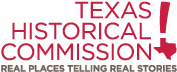TexSite 3.0
Click here to download compressed version of TexSite 3.0
Texsite 3.0, which replaces Texsite 2.0, is the software used to record archeological sites in Texas. Using TexSite, site recorders provide baseline data from previously unknown sites, or alternatively from known, recorded sites being revisited. TexSite provides a quick and easy way to transfer that information to the Texas Archeological Research Laboratory (TARL) at UT-Austin. TARL requires this information so that the site can be given a unique number and entered into Texas' archeological database. There are currently about 70,000 archeological sites in the database, available to qualified researchers via the Texas Archeological Sites Atlas.
The standard installation of TexSite 3.0 is a Microsoft Access database for users who already have Microsoft Office, including Microsoft Access, installed on their computers. This version of TexSite is simply a Microsoft Access database that can be loaded anywhere on the target computer without any special installation procedures.
- Changes To 3.0
- Switchboard
- Data Entry Form
- How to download and install
- Importing and exporting data
- Customizing TexSite
- TexSite Online
- Future updates
- Acknowledgements
Changes in 3.0
TexSite 3.0 was written to upgrade TexSite 2.0 both in terms of the software being used (Microsoft Access) and in terms of data being collected. Those familiar with the old version of TexSite will note a number of changes, described briefly below.
Switchboard
Upon launching the program, users first see the TexSite "switchboard", from which a number of actions can be launched. A series of vertical buttons can be seen at the left margin of the switchboard screen under the blue header "Record Operations". These will take users to the following:
- Data Entry Form ready for your new data;
- Datasheet View for reviewing site forms already begun or completed in a spreadsheet format;
- Record Selector which opens a grid from which selected site data can be picked for export or further data entry;
- Export All shortcut that will automatically export all stored data into a form ready for sending to TARL and/or other users;
- Import utility for bringing new data into TexSite;
- Advanced Import utility for bringing new data into TexSite via a wizard for customized imports;
- Delete All utility for removing all TexSite data from your computer (be careful!).
Also present is an "Edit Lists" utility which allows you to customize three lists on the TexSite form: the "Records Type" list, the "Site Types" list, and the "Time Periods" list. These allow you to add, subtract or modify any terms in the default lists in each of these categories.
Data Entry Form Changes: More Room for Text, Spell-checker, and Help
Those familiar with TexSite will note some cosmetic differences in the new version, but there are many substantive differences as well. Significantly, there is now more room for additional text in all relevant fields. Users will also note some new features available in the menu bar (Figure 1), including a spell-checker.
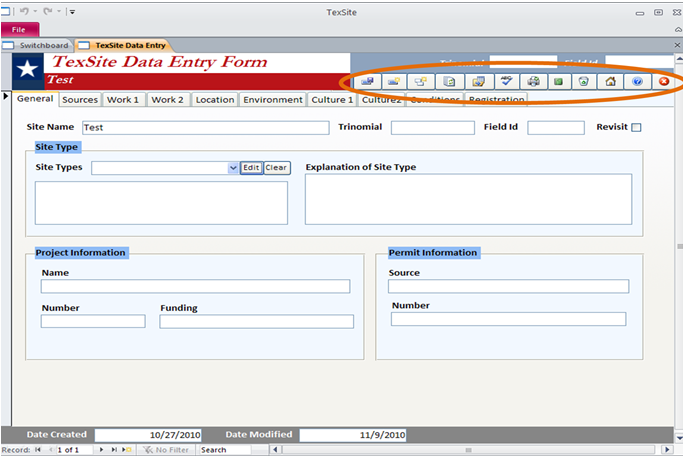
There is also an expanded "Help" utility under the Switchboard heading "Application" which brings up all help screens available in TexSite, where they can be read or printed out for future reference. Importantly, "Help" is also available at any time and from any area of the data entry form by simply hitting the "F1" key on your computer. "F1" help is context-sensitive, in that it will automatically bring up guidance relevant to the area of the TexSite form you are working on (Figure 2). Unlike TexSite 2.0, all data fields within TexSite 3.0 have available help text.
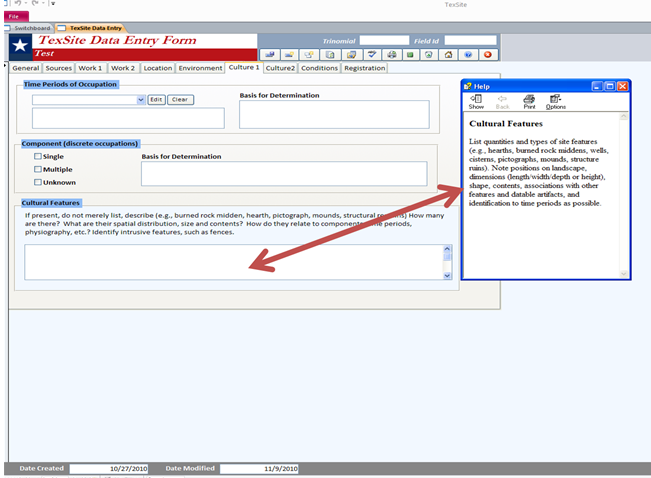
How to Download and Install
Click here to download compressed version of TexSite 3.0
Importing and Exporting Data
TexSite exports data contained in its main data table to a comma separated value (csv) text file format; wherein, each line in the export file represents a distinct data record. This csv data format is what the Texas Archeological Laboratory (TARL) expects to receive. The first "header" row of the data export file will contain the TexSite data field names. Because users can easily edit the export file, it is possible to combine the contents of multiple export files with a text editor, such as Notepad. However, one should be careful to maintain the integrity of the record-per-row format and be sure not to repeat the header row in the combined file. That is there should be one header row per csv file. TexSite can export rows selectively or export every record in the database, depending on the user's preference. To export the entire database, click the "Export All" button on the TexSite Switchboard. To selectively export records, click the "Record Selector" option on the TexSite Switchboard. The Record Selector form allows one to choose which records to export by clicking the checkbox to the right of the each record. With either type of export, a "Save As" dialog appears, allowing the user to name the export file and place it in the preferred location.
TexSite provides two methods for importing records. The standard import only requires that the user select a source file, and the remainder of the process is handled internally. This will be the preferred method for most users. The "Advanced Import" performs the import through an importation wizard that customizes the process settings. While this option provides the user with a much greater degree of control, it also requires that the user have a much deeper understanding of the stages involved. In most cases, this would only be used when there is some kind of a problem with the standard import.
Customizing TexSite
Microsoft Access has a bypass key that allows user to skip the database startup procedures. This can be accomplished by holding down shift while opening the database. When this is done, the database ignores any startup security settings and provides the user with full access to the database. This means most of the database's features (i.e., tables, forms, queries, code, etc.) can be edited. While this option may have some appeal for more experienced database users, who might want to customize their copy of TexSite, it can also open the door to some unforeseen problems. It pays to be careful when altering TexSite components as this could potentially compromise the structure and integrity of the database. One feature of the database that will remain locked at all times is the main TexSite data table. This table cannot be altered because its format must be uniform and stable for data exchange purposes.
TexSite Online
TexSite 3.0 Online is a web-based version of the TexSite database. The user interface is very similiar to the standard installation; however, with this version, the actual data is stored on a cloud server. Users can download their TexSite data in MS Excel or tab-delimited format. In order use this version of TexSite, users will have to create an account via the TexSite Online user interface. TexSite user accounts are not related to accounts established for the Historic Sites Atlas.
Future Updates
Pending adequate funding, we hope to update TexSite as needed over the coming years. With this in mind, please let us know if you experience technical difficulties with the software, or if you have ideas for improving how site-recording works under 3.0. For technical problems, please contact Dan Julien, the Texas Historical Commission's Information Technology Coordinator. For substantive, non-technical issues related to how 3.0 works, please contact your regional THC archeologist. When/if new updates are needed, we will notify TexSite users that a new version is available and how to obtain it.
Acknowledgements
TexSite 3.0 was written by Donald Firsching, Database Programmer of the Texas Historical Commission's IT staff. Help text was adapted from Ms. Margaret Howard, Archeologist, Texas Parks and Wildlife Department. Ms. Howard and Mr. Doug Boyd (Prewitt and Associates) gave valuable input and advice regarding needed changes for TexSite 3.0. Mr. Jonathan Jarvis and Ms. Carolyn Spock of the Texas Archeological Research Laboratory (UT-Austin) assisted greatly in most aspects of design and testing. Finally, beta-testers Andy Malof (LCRA) and Ron Ralph offered excellent feedback on earlier version of Texsite 3.0. The Texas Historical Commission thanks everyone involved for their contributions and patience while this new version of TexSite was written and put in the field.